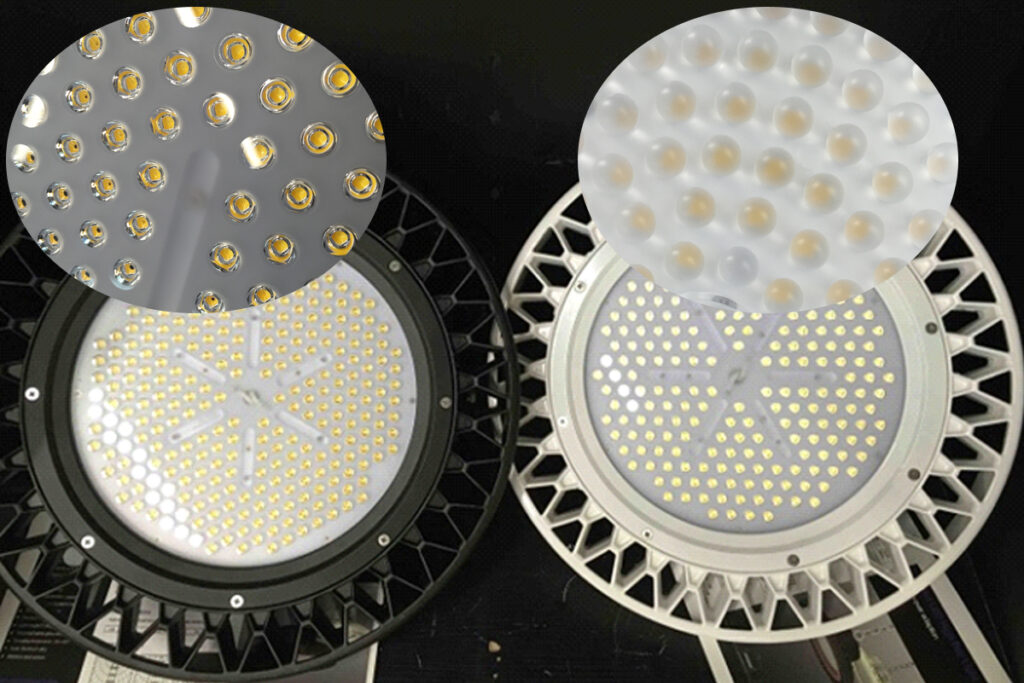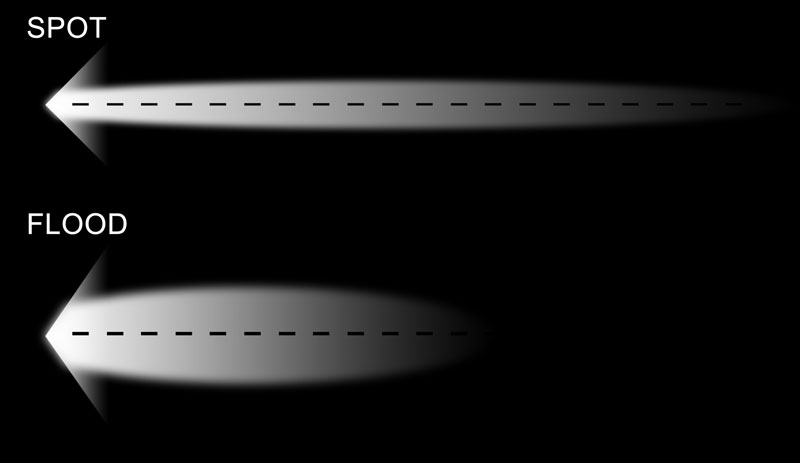Table of Contents
Toggle1. Introduction
LED lights flicker is indeed annoying, it is most common in LED light bulb flickering, as well as industrial and outdoor led, etc. Whether it is periodic flickering or multiple lights flickering in house, it may indicate potential dangers such as electrical problems and incompatibility. This chapter introduces the various situations and causes of LED lights flicker, and how to safely fix lights.


2. Why Are My LED Lights Flickering?
Poor/aging driver power supply:
LEDs require direct current, and the driver power supply (transformer/ballast) is responsible for converting and stabilizing the alternating current. Poor, damaged, or expired power supplies have unstable output (large ripple, voltage fluctuations), causing LED flickering. This is the most common reason.
Unstable power supply voltage:
Starting of high-power appliances (air conditioners, microwave ovens), industrial equipment start and stop, or power grid fluctuations at home will cause voltage to drop or fluctuate instantly, exceeding the voltage stabilization capability of the driver power supply, causing flickering.
Dimmable LED is not compatible with dimmers:
Many LED lights/driver power supplies are not compatible with traditional thyristor (TRIAC) dimmers, or require specific dimming technologies (such as 0-10V, PWM, DALI). Using incompatible dimmers or improper settings will cause severe flickering.

Wiring problems:
Switch controls neutral wire: The circuit is installed incorrectly, and the switch controls the neutral wire instead of the live wire, causing the light head to be energized, which may cause micro-flicker or abnormality.
Loose/flawed wiring: Poor contact at sockets, switches, wiring terminals or internal connection points of lights, causing intermittent current and flickering. Vibration in industrial environments may exacerbate this problem.
Electromagnetic interference:
In industrial environments, large motors, inverters, wireless devices, etc. generate strong electromagnetic interference, which may interfere with the normal operation of the LED driver power supply through power lines or space radiation, causing flickering.
Environmental factors:
Overheating: Poor heat dissipation causes overheating of the driver power supply or LED chip, which may trigger the protection mechanism or component performance degradation, causing flickering. Industrial lights need to pay more attention to heat dissipation under high power.
Humidity: Humid environments may cause corrosion or short circuits of internal components.
Aging or damage of lights/components:
Aging and failure of LED light beads, capacitors (especially electrolytic capacitors with limited life) or other electronic components destroys the stability of the circuit and causes flickering.

3. LED Lights Periodic Flickering Cause Investigation
- Is the dimmer connected?
Dimming system failure (most common): mismatch of traditional dimmer, insufficient minimum load of dimmer, interference of dimming signal.
→ Disconnect the direct power supply of the dimmer. If the flicker disappears, the dimmer has a problem. - Is it accompanied by start and stop of large appliances?
When the air-conditioning compressor, elevator, and industrial motor are started, the voltage drops suddenly, causing the LED to go out for a short time synchronously. This forms a flashing that is synchronized with the operation of the equipment.
→ Synchronous flashing is caused by voltage fluctuations. - Is it “breathing” slow flash?
After the capacitor in the power supply fails, the DC cannot be smoothed, and the output is “sawtooth-like fluctuations”, causing the LED to “breathe” (brightness fluctuates slowly, with a cycle of about 1-2 seconds).
→ The probability of aging of the driver power supply capacitor is high (especially if used for more than 3 years). - Is it led smart light?
Wireless control signal conflict, firmware bug or power management abnormality.
→ Restart the lamp/gateway, or reset the firmware test.
4. LED Multiple Light Flickering in House
If multiple LED lights in your home flicker at same time, it is usually a global circuit problem rather than a single light failure.
Core reasons
- Unstable total line voltage: voltage drops suddenly when high-power appliances (air conditioners/microwave ovens) are started → multiple lights flicker synchronously.
- Poor contact/false connection of neutral wire (most dangerous!): Loose total neutral wire or branch neutral wire of the electrical box → abnormal current loop → regular flickering of all lights in the house.
- Electrical box failure: Aging of main switch/air switch → unstable power supply.
- Poor quality or shared incompatible dimmers: Multiple lights connected to the same traditional dimmer switch → collective flickering.

Troubleshooting Steps
- Observe the pattern
Synchronous flashing: voltage fluctuation/neutral line problem (focus on checking the electrical box). Random flashing: branch wiring problem - Power off test
Turn off all high-power appliances (air conditioners/ovens) → If the flashing disappears, it is a voltage instability problem. - Check the electrical box (key!)
Check whether the main neutral line is loose (electrician operation is required!). Observe whether the air switch is hot/sounding → Replace the faulty switch. - Check the dimmer
Remove the dimmer switch and connect it directly to the power supply → If the flashing stops, replace the LED-specific dimmer. - Branch elimination
Turn off the branch switches one by one → After finding the faulty branch, check the socket/wiring of the line.
Priority treatment: voltage instability and neutral line problems (accounting for more than 90%)
If the flashing is accompanied by abnormal electrical appliances (such as TV restart), contact an electrician immediately to check the main neutral line!
5. Led Light Bulb Flickering
Common causes
- Poor contact of light holder (most common!): The bulb is not tightened or the metal sheet of the lamp holder is oxidized and deformed, and the current is intermittent.
- Poor quality/aging driver power supply: The built-in power supply voltage regulation fails, and the output current fluctuates (especially low-priced bulbs).
- Compatibility conflict: Traditional dimming switch, phase-cut dimming causes flicker.
- Poor heat dissipation: Overheating in closed lampshade, the power supply triggers protection and restarts repeatedly.
- Line interference: There is a motor device started on the same circuit, and the voltage drops suddenly.

Troubleshooting Steps
- Tighten the bulb + clean the lamp socket
After turning off the power, use a screwdriver to gently pry the metal sheet in the lamp holder to ensure that it pops up and contacts. - Change position test
Screw bulb to another lamp holder. If it is normal, the original lamp holder is faulty; if it still flashes, the bulb has a problem. - Turn off the dimmer
If there is a dimmer switch, adjust it to 100% brightness or remove the dimmer and connect it directly to the power supply. - Check the electrical appliances on the same circuit
Turn off nearby high-power electrical appliances and observe whether it improves. - Touch the temperature (operate after cooling!)
After flashing, turn off the power and touch the base of the bulb. If it is overheated, the heat dissipation is insufficient and an open lamp needs to be replaced.
6. When I Plug Lamp Into Outlet It Flickers
Causes And Solutions
| Common | Causes | Solutions |
|---|---|---|
| Poor contact | The reed of the socket is loose, or metal of the plug is oxidized/dirty. | 1. After the power is turned off, gently rub the metal sheet of the plug with fine sandpaper. 2. Replace the socket. |
| Internal wiring of socket is loose | Live wire/neutral wire is not tightened, and current impact when plugging in causes intermittent connection. | Basic electrician skills are required. Disassemble the socket after power off, check and tighten the terminal. |
| Light power failure | Surge current at moment plugging in triggers protection mechanism inferior power supply, restarts and flashes repeatedly. | Test: Plug light into other normal sockets. If still flashes, there is problem with light. |
| Abnormal circuit voltage | Voltage of line where socket is located is unstable. | Insert mobile phone charger to observe whether it is normal, or use multimeter to measure voltage, normally is 220V±10%. |
| Plug and socket specifications do not match | A two-pin plug is mistakenly inserted into three-hole socket. | Such as 110V light plugged into a 220V socket, which burns instantly. |

Troubleshooting Steps
- Change socket test
Plug the light into the socket in another room. If it does not flash, the original socket is faulty. - Observe the instantaneous state of plugging in
Sparks/”pop” sound when plugging in indicate poor contact or short circuit. - Test other electrical appliances
Plug the mobile phone charger into the same socket. If it charges normally, it is not a voltage problem. - Press test
Shake the plug gently after plugging in. If it flashes and changes, it indicates poor contact.
7. Are Flickering LED Lights Dangerous
Whether the flashing LED light is dangerous or not needs to be judged on a case-by-case basis. In most cases, it is a bad experience but not fatal, but in some cases it may also cause serious accidents.
Low risk
Regular flashing, single light flashing. No odor detected
Mainly affects visual comfort, may cause eye fatigue and headache, no direct safety threat.
Medium to High Risk
| Phenomenon | Emergency Action |
|---|---|
| Flickering with sparks or burning smell | Immediately cut off power and send the fixture for repair |
| Bulb holder or socket overheats and deforms | Stop using and replace the bulb holder/socket |
| Multiple lights flickering simultaneously throughout the house | Turn off the main power and contact an electrician immediately |
| Flickering in humid environments (bathroom/outdoor) | Stop using and check waterproofing (use IP65+ fixtures) |
8. How to Fix Flickering LED Lights
Generally speaking, most LED light flickering problems can be solved by repairing them yourself. If you have tried it yourself and it still doesn’t work, please contact a professional electrician or manufacturer for help.
Be sure to turn off power before operating it yourself, and follow sequence to facilitate operation.
- Power off and reinstall: After turning off the switch, tighten bulb/plug and pry the metal sheet of the lamp holder flat with a screwdriver.
- Remove the dimmer: Test by connecting the power supply directly and temporarily short-circuiting the dimmer switch line.
- Cross-test: Switch to another lamp holder, if still flashes, replace bulb. Or switch to another socket, if still flashes, replace socket of lamp.
- Sandpaper polishing: After turning off power, gently rub bulb thread, metal sheet of plug, and contacts of lamp holder.
- Tighten wiring: Disassemble the faulty socket/lamp holder and reinforce live wire (L) and neutral wire (N) screws.
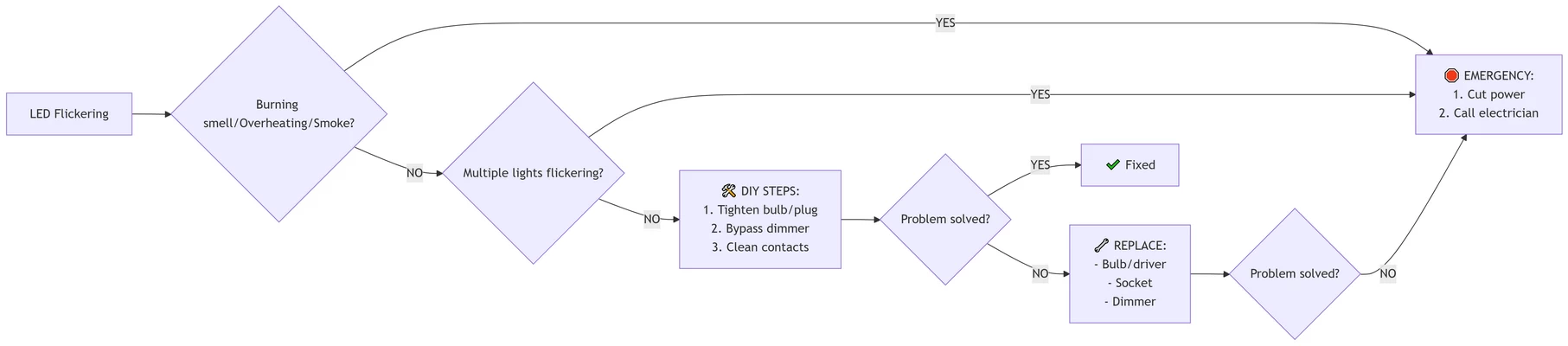
9. FAQ
Why does LED light flicker and stop working?
- Drive power supply/light beads burn out: Overheating or voltage mutation leads to “suicidal” power outage.
- Line connection: disconnection after contact with sparks, deformation of lamp holder/socket metal sheet.
- Overload protection: power supply instant overload triggers protection, such as with high-power dimmer.
- Tripping: If accompanied by power outage in the whole house/circuit breaker pops up = line short circuit.
Why do LED lights only flicker when dimmed?
Almost always caused by “dimmer incompatibility with LEDs”, 90% of dimming flicker problems come from using old incandescent dimmers, not light failure.
Why do newly bought LED lights also flicker?
It is not necessarily a quality problem. Common reasons for the flickering of new LED lights: dimming compatibility conflict, unstable circuit voltage, poor contact of the light holder.
Does LED light flickering affect its lifespan?
Continuous flickering of LED lights will accelerate aging and shorten their lifespan because the power supply pressure increases; flickering also causes abnormal heating, which exacerbates the LED light decay; it is a vicious cycle, etc.
Repairing flickering in time can extend the lifespan of the lights.